API Integration in Drupal: Connecting with External Services
API Integration in Drupal: Connecting with External Services
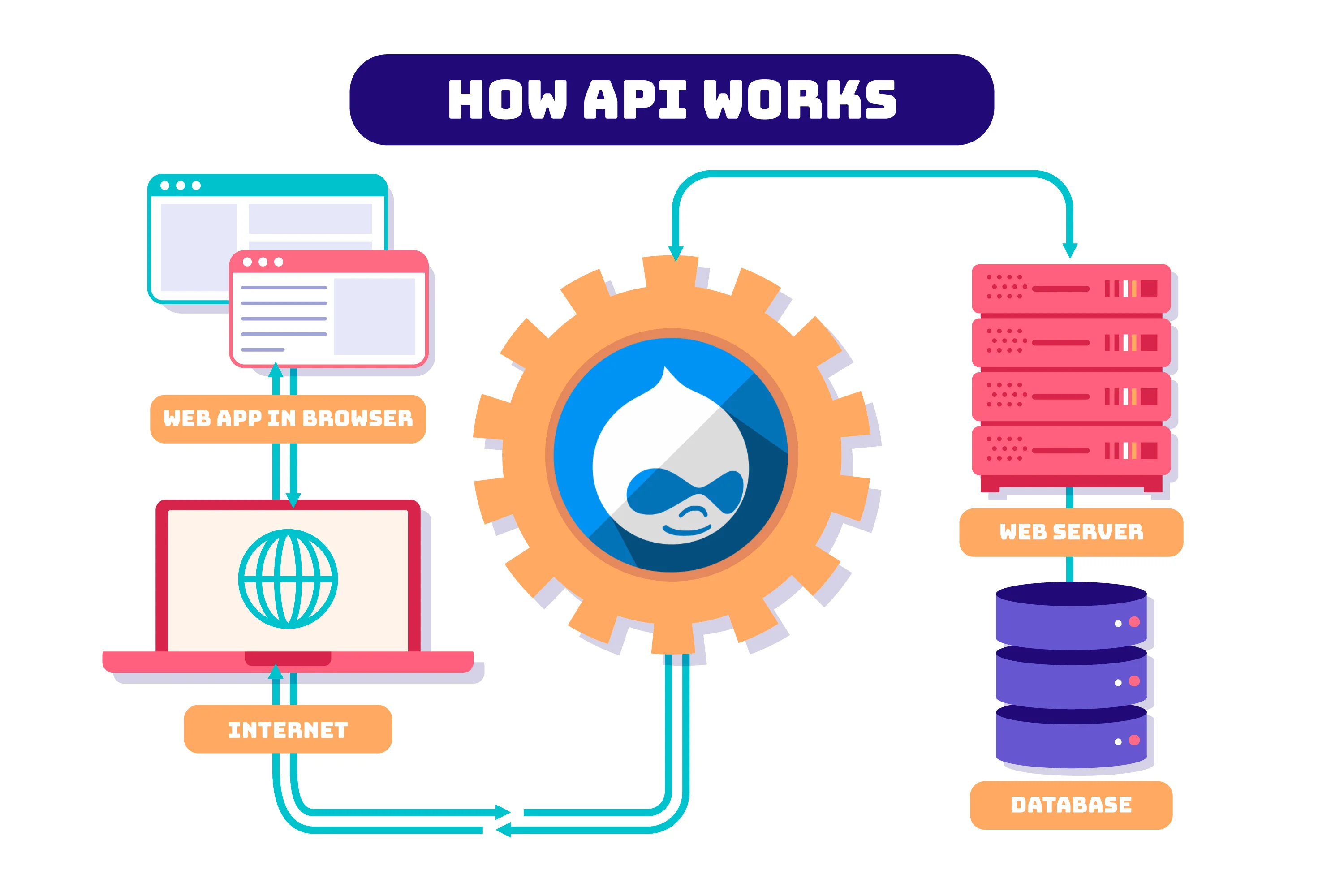
In the dynamic world of web development, a website's success hinges on its ability to exchange data seamlessly with external systems. Drupal, a powerful and flexible Content Management System (CMS), equips developers with the essential skill of building and consuming RESTful APIs. This technical blog will provide you with a deep understanding of what RESTful APIs are, their importance in Drupal web development, and how to utilize them to create dynamic web experiences.
Understanding APIs
What is an API?
An API (Application Programming Interface) is a set of rules and protocols that allow different software applications to communicate and interact with each other. It defines the methods and data formats that applications can use to request and exchange information.
Why Use APIs in Drupal?
API integration in Drupal offers a multitude of advantages:
- Data Enrichment: Access external data sources to enhance your site's content, such as fetching weather updates or social media feeds.
- Functionality Expansion: Extend your site's functionality by integrating with services like payment gateways, maps, or e-commerce platforms.
- Real-Time Updates: Keep your site's data up to date by fetching live information from external services.
Use Cases for API Integration
Content Aggregation
APIs can be used to aggregate content from various sources. For example, a news website might use APIs to gather articles from multiple news sources, presenting them in a single, unified interface.
Social Media Integration
Integrate your site with social media platforms to enable features like social login, sharing, and live feeds.
E-commerce Integration
Connect your Drupal e-commerce site with external payment gateways, shipping services, or inventory management systems for a seamless shopping experience.
Geolocation and Mapping
Integrate mapping services like Google Maps to provide location-based features and directions.
Data Synchronization
Keep data synchronized across different platforms. For instance, an event management website could sync event data with a ticketing system.
The API Integration Process
Step 1: Research and Choose the Right API
Start by researching and selecting the API that best suits your project's needs. Consider factors like the type of data or functionality you require, authentication methods, rate limits, and terms of use.
Step 2: Set Up Authentication
Many APIs require authentication to ensure secure access. Implement the required authentication method, which may include API keys, OAuth tokens, or other mechanisms.
Step 3: Make API Requests
Use Drupal's tools, such as the HTTP client, to make requests to the API. These requests can be for data retrieval, sending data, or invoking specific actions.
Step 4: Process API Responses
Handle the responses from the API, which typically come in formats like JSON or XML. Parse the data and incorporate it into your Drupal site as needed.
Drupal Modules for API Integration
Drupal offers a range of modules that simplify API integration:
- RESTful Web Services: Use this core module to create RESTful APIs in Drupal or connect to external RESTful services.
- JSON:API: A core module that provides a standardized way to expose and consume JSON data via APIs.
- OAuth2: Implement OAuth2 authentication for secure API access.
- Views Datasource: Easily create REST export displays for your views, turning them into APIs.
- Migrate API: If you're migrating data to your Drupal site, this module can help streamline the process.
Best Practices for API Integration
- Thorough Testing: Test your API integration thoroughly, covering various scenarios and error handling.
- Error Handling: Implement robust error handling to gracefully deal with API failures or changes.
- Caching: Consider implementing caching mechanisms to reduce the load on the external service and improve your site's performance.
- Security: Ensure secure API access and protect sensitive data by using authentication and authorization mechanisms.
- Documentation: Keep detailed records of the APIs you integrate, including endpoint URLs, authentication details, and usage policies.
- Versioning: Be prepared for API changes by monitoring updates and adopting versioning strategies.
Conclusion
API integration in Drupal opens up a world of possibilities for extending your website's capabilities and delivering richer experiences. By understanding the principles, best practices, and available modules, you can seamlessly connect your Drupal site with external services, providing dynamic and engaging content and functionality.